Everything You Need to Know About Using Private Instagram Accounts
Social media platforms are becoming an essential part of everyday life in the modern world. With over a billion active users on the platform, Instagram allows users to share experiences, communicate with others, and express themselves visually. The larger the numbers, the larger the need for privacy and security within the platform. This guide considers how to make full use of private Instagram accounts for keeping both personal information and your content safe.
Understanding Instagram Privacy Features
Instagram offers several different privacy options. Chief among these is the option to keep an account private or public.
Private vs. Public Instagram Accounts
If you have a public Instagram account, anyone in the world will be able to see your posts, stories, and list of followers. If you keep a private account, then only your approved followers can view these.
By making your account private, you can protect your personal information and limit it to a chosen few, while also sharing stuff in a place that provides more comfort due to control. This feature is extremely useful for sensitive or personal posts, since it gives the posting party greater peace of mind.
How to Make Your Instagram Account Private
Generally, making your private is pretty easy. Just follow these steps:
Launching the App: Open the app and sign in with your account. Your Profile: Tap your profile icon located at the bottom right of the screen. Access to Settings: Tap the three horizontal lines on the top right then tap “Settings.” Tapping on Privacy Settings: Tap “Privacy.” Switching to a Private Account: Tap the toggle for “Private Account” to turn it on.
Once the account is set to private, only selected people who will be accepted as followers will see any of your posts or stories. This is important for users that do not want everything being seen by just about anybody, and they are trying to protect their personal information.
Setting Account Visibility
Aside from setting your account to private, you can also adjust further options in the visibility setting. You may decide who sends you direct messages and who comments on your posts. These options will help you to manage your interactions with the people on the site.
Setting up Requests for Followers
When your account is set to private, then it is about managing all requests from followers. In this way, you can allow screening of the persons who can view your content.
Controlling Who Sees Your Posts
When someone sends you a request to follow, you will get a notification. You can click to accept or reject the request based on your comfort level. Being able to choose who sees your posts is one of the great draws with having a private account.
Tips for Effectively Managing Follower Requests
Be choosy. Only accept requests from people that you either know or feel comfortable with.
Profile Review: Always review a requester’s profile before accepting the request. This will give you an idea if the request aligns with your privacy expectations.
Audit Followers: Periodically go through your follower list and remove people you no longer feel comfortable sharing your content with.
Securing Your Content
Doing so is very important on Instagram. Following are ways to keep your personal photos safe on Instagram.
Keeping Personal Photos Safe on Instagram
Having set your account to private is already a big step in safeguarding your personal photos; being conscious of what you post is equally important. Keep it in mind that:
Think Before You Post: It’s always good to contemplate what you would want to post. Even with a private account, keep in mind how once something is posted online, it may not be entirely possible to take it offline completely.
Keep Sensitive Content Private: Don’t post sensitive content that would be dangerous, if viewed by an individual other than whom it was intended for, even if by accepted followers.
How to Privately Use Instagram Stories
Additionally, there are the Instagram Stories, which one can create to share with their followers, and making them private is pretty easy: when you upload a story, it allows either uploading to just your followers or creating a close friend’s list for a more personal way of sharing while keeping your private main follower base.
Tips for Engaging on a Private Profile
It can be satisfying to engage with your followers on a private account. Here are some tips:
Engagement Encouragement: Ask questions or take polls on your stories to make interactions easier.
Comment Reply: Show appreciation for comments on your posts so that your community of followers will grow more.
Sharing Exclusive Contents: You may share behind-the-scenes content, personal updates, or others that only your accepted followers could see.
How to Make Your Instagram Account Secure
Setting your Instagram account to private isn’t all there is to the art of security. Here are some Instagram security tips you should know:
General Security Tips for Instagram Accounts
Strong Passwords: Make your password strong and unique for your Instagram account.
Enable Two-Factor Authentication: This is an added layer of security, requiring each login with a code via your phone number assigned when you turned this feature on.
Be Wary of Phishing Attempts: Never click on suspicious links and, of course, avoid those that ask for your login information.
Knowing About Permissions Regarding Followers
Private accounts, on the other hand, have special permissions; for example, you won’t let some followers, if necessary, comment on any of your posts.
Common Privacy Pitfalls to Avoid
Even with these steps in place for having a safer account, there are common pitfalls that occur. Here are some tips:
Don’t Share Personal Info: Refrain from posting details that may lead to the compromise of your safety-for example, your address, your phone number, or anything else that would personally identify you.
Review who follows you on a regular basis: People change, and so do relationships. Regular cleaning of your follower list will help keep your desired level of privacy.
Overcoming the Inconveniences of Private Accounts
While private accounts have many advantages, some disadvantages exist that should be taken into consideration.
Limitations of Private Accounts
Having private accounts dampens the ability of people to find your account on the platform. This may be a drawback if one is interested in gaining more followers or connecting with new faces, but this is often greatly overshadowed by the peace of mind heaved from acquired privacy.
Networking Tips While Keeping Intact Privacy
These are some reasons why one would want to expand the network without sacrificing their privacy:
Interest-Based Groups: Join interests-based groups. In these, you can participate without jeopardizing the precious personal space.
Direct Messaging: When you feel that you connect well with any person and want to know that person better, it is better to get in touch through direct messages rather than comments.
Private Account Etiquette
Etiquette to be maintained on a private account is an essential element in having a good experience:
Privacy of Others: Others have the right to privacy as much as it would be afforded to you; therefore, be considerate on the platform.
Minding Content Sharing: Refrain from reposting contents from private accounts without permission, for it may breach trust.
Conclusion
A private Instagram account comes with a number of perks for regulating online exposure and shielding personal information. “Understanding Instagram’s privacy features, knowing how to manage follower requests, and having effective security strategies enables users to enjoy a friendlier and safer social media experience.
Know that as one builds and operates one’s private account, it is important to check in regularly to make sure that one’s settings and list of followers align with comfort. The point, after all, is to create for oneself a space where one can share and connect without any compromising on safety.
We want to hear from you! Ever have a private Instagram account? Share it with us in the comments section below. What are some tips you would wish to share on how you keep it private, yet enjoy the full power of the site? This will let the rest know your tactics and ideas.
If you loved this article and you would like to receive extra facts about how to view private instagram profile kindly pay a visit to the internet site.

 by robbinmasel2
by robbinmasel2